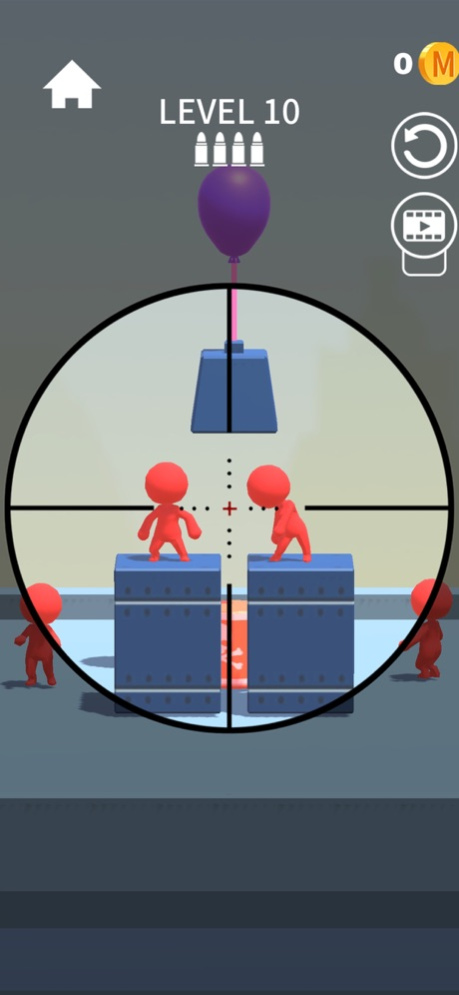Pocket Sniper! 1.3.1
Continue to app
Free Version
Publisher Description
Aim through your sniper scope and make your best shot!
Gameplay:
▲ Hold and drag your sniper scope to aim, release to shoot
▲ When aiming at moving target, time your shot for the best outcome
▲ Shoot buildings and explosives for an awesome multi-kill!
▲ Upgrade weapon damage regularly for easier instant kill
Game features:
▲ Simple shooting with a puzzle twist
▲ Use your bazooka for an explosive sensation
▲ Low on coin? Bonus stages will fix you up
▲ Collect all 5 sniper rifles and adventure in different maps
▲ Infinite ammo, so don’t be afraid if you missed your target
▲ Slow motion - follow your bullet’s trajectory and see how it penetrates your last enemy
Stay frosty! Enemies are far away, but you are locked and loaded for some guns-blazing action. Leverage your wits and expertise in sniping to bring them down.
Take advantage of the environment, one shot is often all you needed to win!
Aug 30, 2023
Version 1.3.1
fixed some bugs
About Pocket Sniper!
Pocket Sniper! is a free app for iOS published in the Action list of apps, part of Games & Entertainment.
The company that develops Pocket Sniper! is JPGroup. The latest version released by its developer is 1.3.1.
To install Pocket Sniper! on your iOS device, just click the green Continue To App button above to start the installation process. The app is listed on our website since 2023-08-30 and was downloaded 1 times. We have already checked if the download link is safe, however for your own protection we recommend that you scan the downloaded app with your antivirus. Your antivirus may detect the Pocket Sniper! as malware if the download link is broken.
How to install Pocket Sniper! on your iOS device:
- Click on the Continue To App button on our website. This will redirect you to the App Store.
- Once the Pocket Sniper! is shown in the iTunes listing of your iOS device, you can start its download and installation. Tap on the GET button to the right of the app to start downloading it.
- If you are not logged-in the iOS appstore app, you'll be prompted for your your Apple ID and/or password.
- After Pocket Sniper! is downloaded, you'll see an INSTALL button to the right. Tap on it to start the actual installation of the iOS app.
- Once installation is finished you can tap on the OPEN button to start it. Its icon will also be added to your device home screen.